The solution? Acquire the TF2 Beta between the dates of 09-17-07 and 09-26-07, make it function as a standalone program without steam and add the tools (if needed) to the bin\tools directory. How do you know if you have the tools? Here are all of the required files to make it work;
bin\tools\
actbusy.dll
commedit.dll
foundry.dll
ifm.dll
pet.dll
sampletool.dll
vcdblock.dll
vmt.dll
bin\
p4lib.dll
enginetools.txt
If you do not have these tools, never fret! They are still able to be acquired! http://www.hl2world.com/bbs/2-vt48251.html?postdays=0&postorder=asc&start=15 Scroll until you find a post by "blants" posting an external link and brief explanation, those are the files you are looking for!
Let's say you don't still have the TF2 Beta .gcf/files backed-up somewhere on your computer. Then what do you do? Sadly, if i told you, Valve would send many powerful, scary men to bust down my door and break my legs. Getting the beta is your own issue. I can, however, tell you how to make your files steam standalone, if they aren't already.
If anyone actually got this far, (you brave, brave souls!) there's one more crucial step. Find your beta's directory folder and find hl2.exe (Half-Life 2.exe for you dip-shits). Right click the exe file and click send to -> desktop (create shortcut). This will create a shortcut to TF2 Beta that we can set specific launch properties. First, right click the shortcut and look where it says "target" followed by an editable text box. After the already present text, add:
"-game tf -applaunch 440" without " and "
Now, launch the game at least one time, load up any old map, then close the beta. Right click the shortcut again. This time, add:
"-window -noborder -novid -tools" again without " and "
Once these parameters are added to the shortcut, you should end up with a screen something like this:
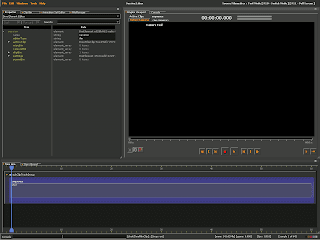
If a dialog box pops up with a bunch of coding and .dll gibberish when loading the beta or loading a map, just click ok, it has no effect on the program or gameplay. After that, you're done! Make some movies, takes some screenshots and pass anything new you learn onto your peers here or on facepunch.
Any other problems, e-mail me, leave a comment or go to the facepunch thread to ask or look for someone else who already (and probably has) had your problem. I plan on adding an FAQ page and pictures to this tutorial at a later date. Please DO NOT e-mail me or anyone else about how to get the beta, as it annoying and considered illegal to tell you. Thanks for reading and i hope it works for you =]
.jpg)

This is hard to understand :(
ReplyDeleteIf I record myself on team RED and team BLU, can I kill my recorded copies?
ReplyDeleteyou can simulate dying by binding either kill or explode to a key in the console. (example: bind k kill)
ReplyDeleteOnce i go to add any other commands to the shortcut besides the first set, the game will not launch.
ReplyDeleteActually i got it to launch, but the -tools does nothing.
ReplyDeletewhen i launch tf2 beta a dialog box appears " the procedure entry point GetCVarIF could not be located in the dynamic link library vstdlib.dll" please help
ReplyDeleteyou can ignore that error, as it does not effect the filmmaker in any way. This usually means you did not install p4lib.dll into the right directory.
ReplyDeleteI get this error itd also in FAQ but here it is
ReplyDeleteplz help me!
Setup file 'gameinfo.txt' doesn't exist in subdirectory 'hl2'.
Check your -game parameter or VCONFIG setting.
Be sure to launch it with "-game tf -applaunch 440"-
ReplyDeleteyeah i do that but then i stil get same error :(
ReplyDeleteI can start the game and everything but when i add -window -noborder -novid -tools it does not work again. Am i supose to add it at the same place as -game tf -applaunch 440" without?
ReplyDeleteive been getting the same problem -_-
ReplyDeletewhat do you do if it pops up an error message saying:
ReplyDelete"Platform Error: 'serverbrowser.dll', not loading"
put the files from the HOTFIXX into the the beta folder
ReplyDeleteI am getting the same error as everyone else, I feel like I am doing something wrong.
ReplyDeleteWhazaaaaa, go into the folder "Team Fortress 2/hl2/scrips", copy that gameinfo indo "Team Fortress 2/hl2" and it works.
ReplyDeleteI did everything and it dosen't luanch. I click on the shortcut and it blinks a small screens and nothing happens.
ReplyDeleteyeah after adding the -tools part, Nothing loads. I have tested this by removing it and then adding it agaibn. Its definitly that. If you have a fix for it send it to me at
ReplyDeleteXshawnmichaelsx@hotmail.com
Yeah, I don't think ill ever get it to work :(
ReplyDeleteOk. The map loads,i pick my character then i get "The procedure entry point ?TryLock@CThreadMutex##QCE_NXZ could not be located in the dynamic link library tier()_s.dll".
ReplyDeleteI cant get this to work... :/
ReplyDeleteMy Tf2 just loads the game... WTf!?
ReplyDeletewhy it disnt load the SFM?
I followed this exactly, I open "RUN_TF2.exe" and it just opens up on the main menu with the console open.
ReplyDeleteHaving the same problem as the other 2 guys here.. Added the parameters, but for some reason it just keeps loading up TF2, and not the SFM. I did everything exactly as in this tutorial, added the tools etc. pretty weird..
ReplyDeleteOkay I got it to work by reading a bit better.
ReplyDeleteWhen you install the TF2 beta, it asks you if you want a shortcut on your desktop. I assumed that it would only save me time, instead of manually creaint one, but I was wrong xD. Don't create a shortcut to your desktop, because the installer creates a shortcut of 'RUN_TF2.exe', and not 'hl2.exe'. Delete the existing shortcut, go to your TF2 directory, create a shortcut of 'hl2.exe' and add the parameters to that ;)
Whenever I enter the code at the end it says the path is not valid. Is it just me or am I doing something wrong?
ReplyDeleteWhen i try to load any map, SFM just freezes. Any suggestions?
ReplyDeletelol fake and gay
ReplyDeleteHi, well be sensible, well-all described
ReplyDeletewhen paste "-game tf -applaunch 440" into ''target'' it says that the name is invalid. help?
ReplyDeletewhen i try to launch it, it says:''could not load library client''. any help?
ReplyDeleteThx it works good.
ReplyDeleteSource filmmaker
ReplyDelete2007-2010
Cause:
Seeding support lost
I don't know where the tools files are. And the link is broken.
ReplyDeletei did everything. the mouse blinks and it doesnt start up wtf. any hlp? my problem is the -tools when i add it it doesnt start but when i remove it it loads up normal tf2
ReplyDelete"could not load library client"
ReplyDeleteHELP!
@Dennis Nope but thats why u use bots
ReplyDeleteSTUUUUUUUUPIDddddd
ReplyDeleteWaiting for you to fix that link to get the tools.
ReplyDeleteWhen i went to load it, it said that it faild to load launcher DLL even though I set everything up right.
ReplyDeleteIt also said that the specified module could not be found.
ReplyDeletehi, i installed the beta (with fixes), started it, loaded a map, closed it, then add the filmmaker parameters and... nothing happens when i try to start it up. Someone has a solution? (sorry for my english)
ReplyDeletefinaly it works...
ReplyDeleteInstal your Beta.
Go to the folder witch you installed it to.
Make a shotcut of the HL.exe to your desktop.
Right click it and select properties.
the thingy that says TARGET ["c:\bla\Team Fortress 2\hl2.exe".]
and then...
you go to your c:\what ever you got here\Team Fortress 2 and click on Bin.
dump the tools in there..
done.
should become ["c:\bla\Team Fortress 2\hl2.exe" -game tf applaunch 440].
launch the hl2 shortcut.
load map by creating one.
when loaded...exit game.
Right click again and again choose properties.
then you need to add the -window -noborder -novid -tools
behind the -game tf applaunch 440
so it becomes ["C:\bla\Team Fortress 2\hl2.exe" -game tf -applaunch 440 -window -noborder -novid -tools]
during the installation mine says to insert the 2nd disk. WTF? second disk? did i do something wrong? or is it a fact that back then tf2 was going to be such a big game that it would require 2 disks
Deleteoh wait nvm lol
ReplyDeleteTotally got this to work. I love you man!
ReplyDeletei can't get it into fullscreen just small screen help!
ReplyDelete